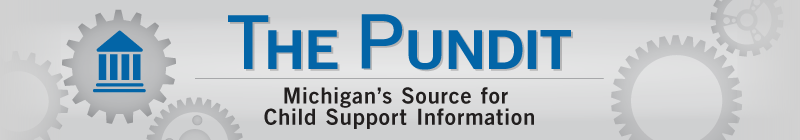You have logged a Michigan Child Support Enforcement System (MiCSES) Helpdesk ticket. So, what happened to it? You have probably asked yourself this question a dozen times, so we are here to shed some light on the process for you.
Step 1: Helpdesk
MiCSES Helpdesk tickets can be entered by calling the MiCSES Helpdesk directly at 800-968-2644; sending an email to DIT-MiCSES-HelpDesk@michigan.gov; or by submitting a web form via https://mi-support.state.mi.us/default.aspx.
Why would you enter a Helpdesk ticket?
MiCSES Helpdesk tickets are entered for a variety of reasons. The Helpdesk and the ticket process are seen as the direct line of communication from the field to central office. Think of the Helpdesk as the triage unit moving patients from the field, assessing each one, making a diagnosis, and then referring the patient to a specialist for further work. Tickets can be entered for: password changes; application user access requests or terminations; training needs and questions; MiCSES system enhancement requests; and reporting MiCSES functionality problems (quite possibly the most significant reason).
IV-D staff in the field play an important role in entering tickets that report systemic MiCSES issues. Without these tickets, problems with the daily operation of MiCSES could go unnoticed and unaddressed for long periods of time, leading to compounded problems in the future. Therefore, IV-D staff are encouraged to enter Helpdesk calls for problems even if they are aware that another county may have entered a ticket for the same issue. Entering multiple tickets on the same issue provides the MiCSES system with valuable information. Multiple tickets on an issue might convey whether the problem users are experiencing is localized or spread throughout the state. It also reflects (to a limited degree) the volume or significance of the problem.
Tickets such as password changes, user application access requests or terminations, and most training questions are immediately resolved by Helpdesk staff. Tickets requesting localized and complex training are referred to the Office of Child Support’s (OCS’s) training department for review and action if applicable.
Step 2: Application Research Team
Tickets suggesting MiCSES enhancements and/or reporting systemic MiCSES issues are referred to the MiCSES application research team for additional investigation. When entering a ticket to report a MiCSES problem, provide as much detail as possible. The following are suggested items: IV-D case number; Member ID number; Docket number; County Name; Screen Name; a brief description of the issue (what actions were taken, what actions or outcomes were expected, what outcomes actually happened, etc.); screen shots; and your phone number. Once the application research team has reviewed the ticket and identified the problem, possible solutions, program impacts, and workarounds, the ticket will be sent for review to the ticket assessment group (TAG).
Step 3: Ticket Assessment Group (TAG)
TAG has membership from across the program and meets monthly to review Helpdesk tickets that have been escalated to the group via the application research team. TAG ranks tickets with priority numbering from one to four. Tickets are evaluated based on a variety of issues which include, but are not limited to, the following program impacts: legislative or policy related changes; cost savings; customer impact; strategic plan goals; impact to financials; audit findings; and problems identified by MiCSES users. Tickets that are ranked highest get moved to a master ticket list used by the Release Planning Group to select work for future MiCSES releases.
Step 4: Release Planning Group (RPG)
The master ticket list is referred to as the RPG list. The tickets are maintained in a priority order that is categorized by functional category (for example: case management). The RPG meets monthly to review any new tickets sent to the RPG via TAG. The RPG also discusses and creates a plan for upcoming MiCSES releases, first identifying possible units of work from the RPG list to be sent to analysis. The project control office (PCO) then “fits” tickets into the project release schedule based on priority ranking and available development resources. (The program leadership group (PLG) also sends larger projects directly to the RPG list outside of the ticket/helpdesk process.)
Step 5: Analysis
Analysis begins with dissecting the original issue identified in the Helpdesk ticket through the use of a scope statement. Scope statements are developed in discussions between the Office of Child Support and the MiCSES application development vendor (currently Accenture). The scope statement lists all existing Helpdesk tickets, related to the identified unit of work that will be addressed by the system changes. It provides an overview of what users want to see changed, and lists impacts and risks. With the scope statement as a guiding tool, a joint application design (JAD) team is formed. The JAD discusses ideas, needs, desires, and changes that are recorded in business, functional, and system design documents. Before these documents are sent to the development team to begin the work of designing the fixes, the completed design is sent back to the RPG.
Step 6: A Return to RPG
Once tickets are returned to RPG, RPG re-prioritizes for the next MiCSES release. MiCSES releases usually have units of work prioritized six months in advance of the scheduled release. This period of time allows the application construction team to build and test the designs.
Step 7: PCO Fit for a Release
The project control office (PCO) uses a priority list set by the RPG to select units of work to be sent to the development team. When selecting units of work, the PCO also must take into consideration not only the RPG priority but also the availability of development staff time and resources. Once this is accomplished units are “fit” into the release and officially sent to the development team.
Step 8: Development and Construction
The business, functional, and system designs developed in the JAD meetings are turned into a technical design for the new MiCSES process. The development team constructs the new application process in MiCSES. Before the new process is released, it is sent through a rigorous internal system and user test to ensure any defects are resolved. Once the system test is complete, the design is then subjected to user testing. After a successful completion of user testing, the new design is considered ready to be released.
Step 9: MiCSES Release
The last step in the process occurs when new application changes are available to the user community in the form of a new screen, etc. With large system changes, there is always the potential that some changes are not implemented in the production or user environment as designed. Therefore, it is essential that when problems are identified, users enter a Helpdesk ticket to address the concerns, at which time the process begins again. For questions or additional information, please contact Suzy Crittenden at crittendens@courts.mi.gov or 517-373-3722.